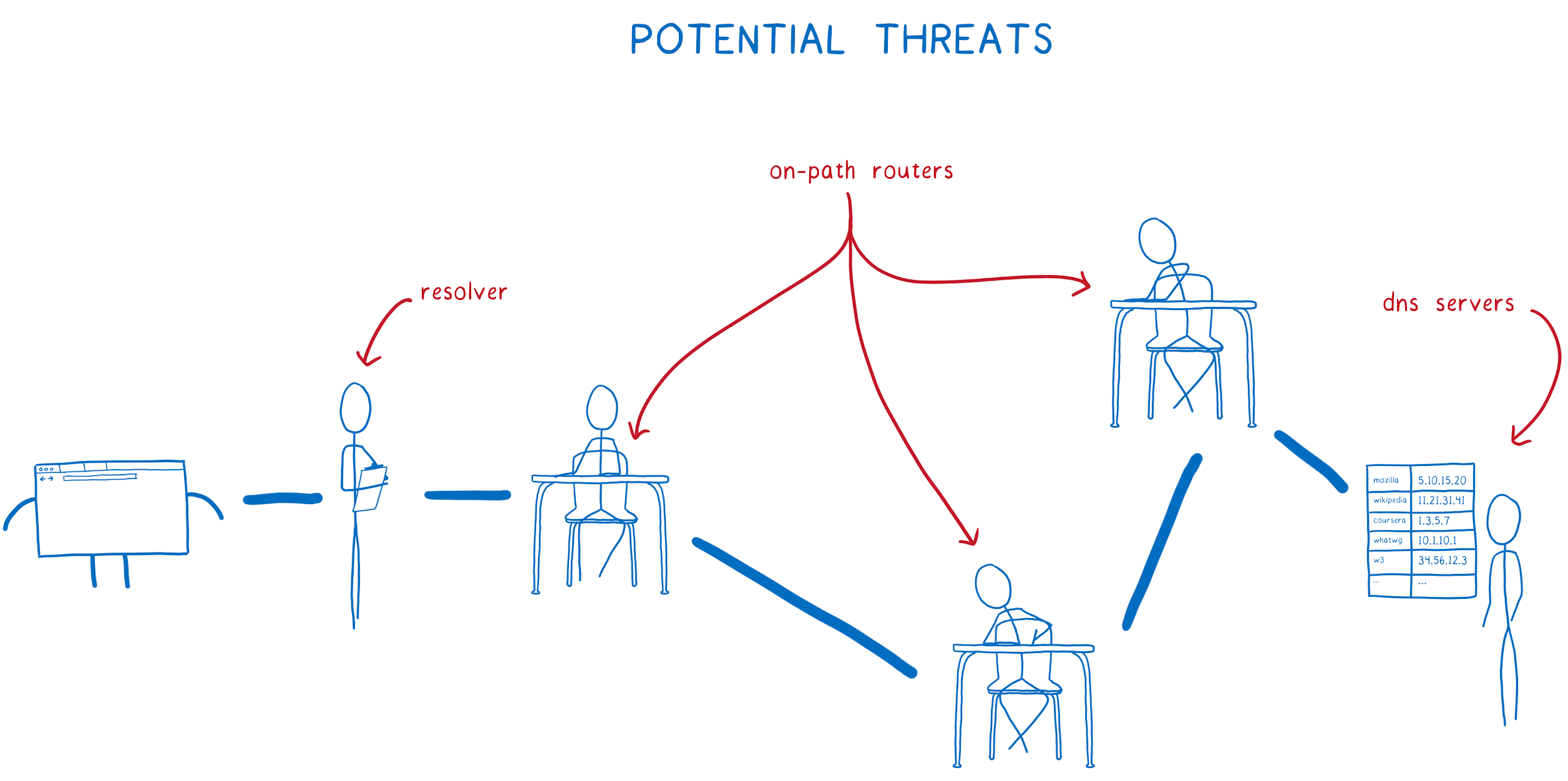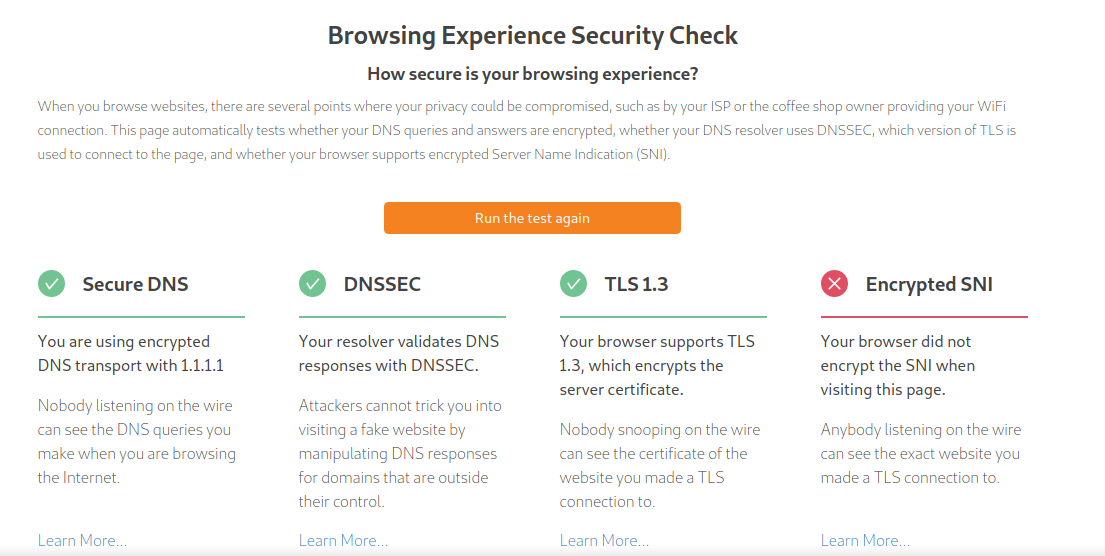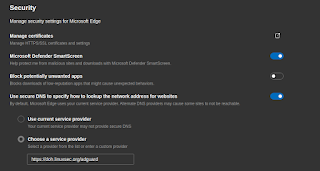Using DoH on Android, iOS, and Desktop, DoH (DNS-over-HTTPS),is a protocol for performing remote Domain Name System (DNS) resolution via the HTTPS protocol.
So that our traffic is not intercepted by the provider, we can use a VPN or other anonymity software. However, there is something simpler, namely using DNS over HTTPS. So only the DNS is encrypted.
Some DoH services can also be used to pass censorship imposed by the provider. Some of the others also have the ability to block ads and malware.
So, in this tutorial I will share a little about how to use DoH on Android, iOS, or on the desktop.
Previously, for your information, LinuxSec also has its own DoH server which is located at doh.linuxsec.org
https://doh.linuxsec.org/dns-query - DoH
https://doh.linuxsec.org/adguard - DoH with Ad Blocker
Using DoH on the Desktop
If you use DoH on the desktop, you can use dnscrypt-client. Or, if you want to encrypt DNS while browsing, modern browsers already provide a custom DNS feature.
In Firefox, you can go to Preferences > Network Settings > Enable DNS over HTTPS. Apart from Cloudflare's DNS, you can also use custom DNS.
In Microsoft Edge, the method is almost the same. Just enter the custom dns in the Security menu.
Using DoH on iOS
For iOS users, you can use the DNSCloak application as the client. Then just open the application, then find the resolver you want to use. For the default setting, DNSCloak takes a resolver from the DNScrypt public resolver list.
Using DoH on Android
For Android users, you can use the Nebulo application as the client. Just enter the new resolver you want to use (or you can also use an existing resolver.
Done. You should now be able to surf the internet with more stable DNS and of course free from censorship.
Here are the results from dnsleaktest.com if you are using LinuxSec's DoH.
So much sharing this time, hopefully it's useful. If you have anything to ask please leave a comment.